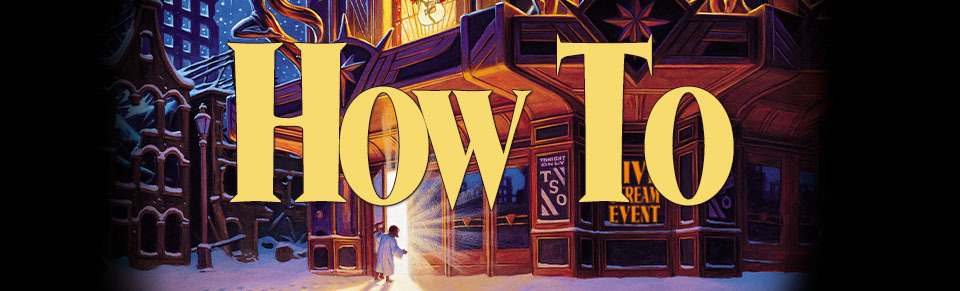The Trans-Siberian Orchestra "Christmas Eve and Other Stories" Livestream Event can only be streamed from tsolivestream.com. There are a few ways, however, to connect your computer or device to your TV so you can watch this unique livestream performance on the big screen!
How can I watch on my TV
We normally suggest watching the event on another device like your computer, which in turn you can connect via a cable to your TV using an HDMI or wirelessly to a Smart TV via either Mirror Cast, Screen Sharing or any other wireless or wired connection method that your devices support.
Other than connecting a computer or device to your TV using an HDMI or other physical cables, here are more details about other options:
Airplay & Chromecast
Apple Airplay/AppleTV and Chromecast are supported natively in the streaming player.
Roku/ Firestick
While we do not have a native app for this streaming event, we recommend using Puffin TV or TV Cast apps to cast to Smart TV's and Firestick. Unfortunately, Roku does not support any web browsers (including Puffin TV), however, does support TV Cast and similar apps.
We’ve also found this ‘how to’ article helpful if you are using a Firestick.
Smart TV
In regards to watching the event on a Smart TV, this will depend on the model of Smart TV you have. To stream an event you would use your TV's browser to visit the webpage, login and watch the stream just like on your PC or tablet.
As an alternative to your TV's default browser, you can also try the Puffin TV browser app, which might work in cases where your TV's default browser does not. Note that you will need to have a TV that supports the installation of new apps to install Puffin TV. However, please note that although certain models will allow the streaming without any issues, others might not.
Update: Since publishing these instructions we've gotten emails from a lot of people who are having issues either logging into tsolivestream.com or playing streaming video using their Smart TV's web browser. Please try other methods, if possible, since this method appears to be only possible on some Smart TVs but not others (unfortunately, we don't currently have a list of what makes and models are supported).
Can I test this out right now?
Yes! If you've already purchased a stream access ticket, you can go to tsolivestream.com right now, login using the username and password that you entered when you set up your account on tsolivestream.com and purchased your access ticket (or redeemed your voucher). Once you're logged in, you will see a "Success" video. This video has all the instructions above and you can use it to test out your setup before the big show!