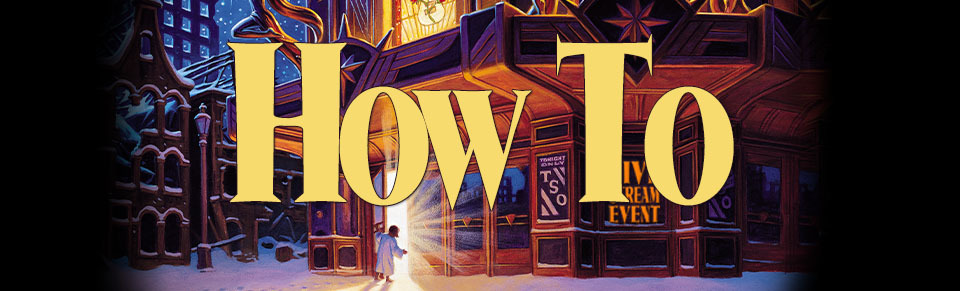How to Purchase Access Tickets or Redeem Voucher Codes for the TSO 2020 Livestream
1. Sign Up
1. Navigate to tsolivestream.com
2. Click on the Order Now button for the ‘Live Stream Ticket - $30’ box.
Note: vouchers are only redeemable for Live Stream Tickets only.
3. A LOGIN/SIGN UP window will pop-up. Select the 'SIGN UP' tab next to where it says ‘LOGIN’
Note: If you are a Trans-Siberian Express fan club member, you’ll need to sign up for a new account as this site is separate from your fan club account and your trans-siberian.com fan club credentials will not work on the tsolivestream.com site.
4. Enter your email address and fill in all required fields. Note: This information will provide us with your billing and shipping address (if applicable). Due to the way this platform works, you are required to input an address.
5. Agree to terms and click on the 'REGISTER' button
6. Congratulations! You are now registered for an account on tsolivestream.com! Make sure you save this login because you will need it to access the livestream event here on tsolivestream.com on December 18th at 8:00 PM EST or during the VOD period.
You can continue directly to the checkout step at this point
2A. Checkout with a Voucher Code
If you already selected the Live Stream Ticket option, after signing up for a new account you will be taken directly to the checkout window.
1. Enter your voucher or promo code by clicking on where it says '+ add voucher'
2. With a valid code entered, the payment field will automatically disappear and you will see "Left to pay 0.00". Click the 'Pay' button.
3. You can click the ‘ACCESS CONTENT’ button or anywhere on screen to continue.
2B. Checkout with a Credit Card
1. Enter your credit card information (if applicable)
2. Click Pay to submit your purchase
3. Upon submission of payment you will get a 'Success' message. If you paid with a credit card you will receive a payment confirmation via email.
You are all done! Make sure you keep the username and password that you used to sign up on tsolivestream.com since you will need to log back in to watch the live stream event on December 18th or during the VOD access window.
If you want to make any changes to your account on tsolivestream.com you can click on the red circle at the bottom right corner of the screen and select ‘My Details’
Ready to do this?
Have other questions about this Livestream Event?
Go to tsolivestream.com and at the very bottom of the page is a 'LIVESTREAM EVENT FAQs' section along with a link to the Tourgigs Support page where you can find additional help topics!